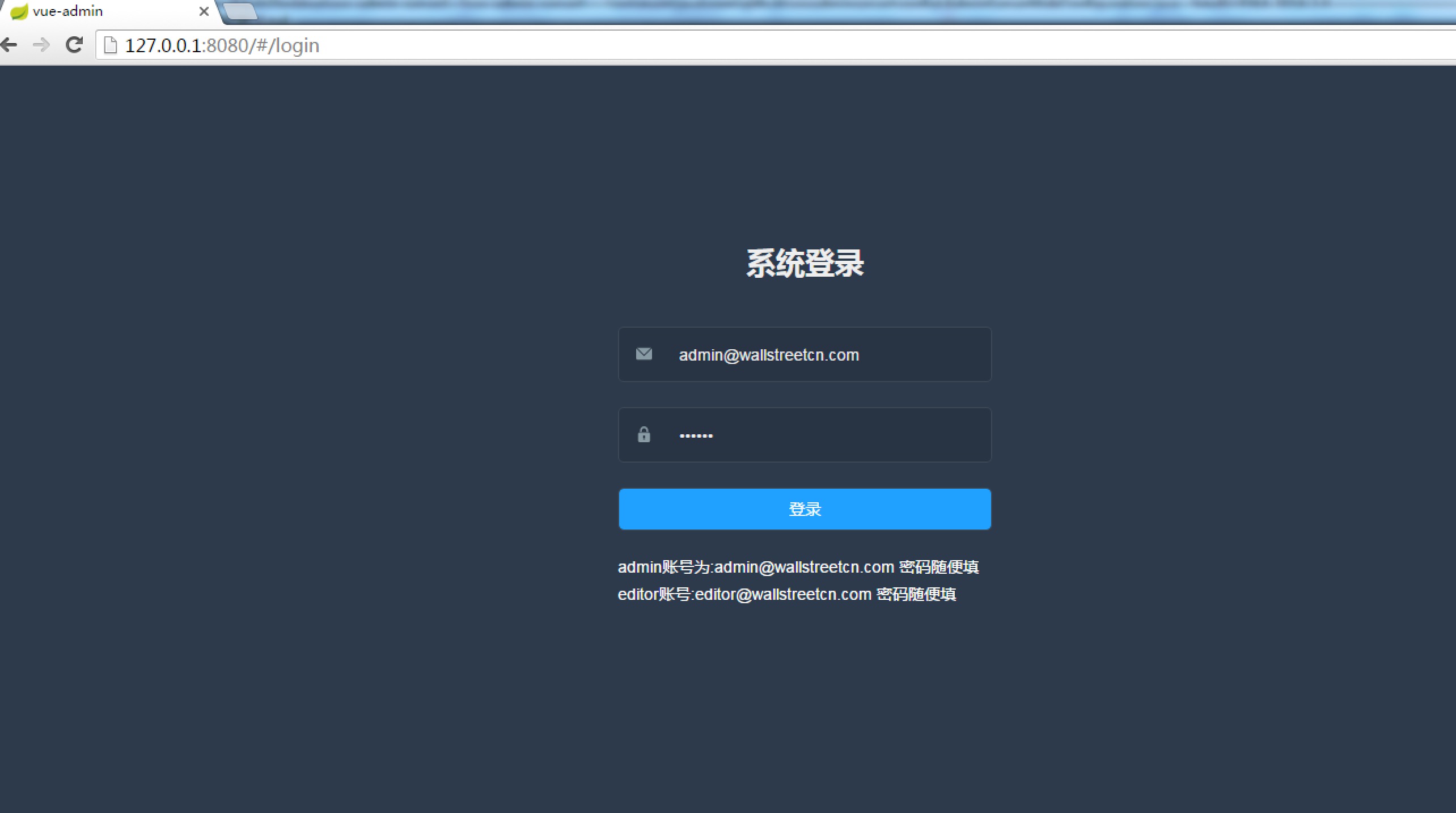什么是WebJars
WebJars是将客户端(浏览器)资源(JavaScript,Css等)打成jar包文件,以对资源进行统一依赖管理。WebJars的jar包部署在Maven中央仓库上。
为什么使用
我们在开发Java web项目的时候会使用像Maven,Gradle等构建工具以实现对jar包版本依赖管理,以及项目的自动化管理,但是对于JavaScript,Css等前端资源包,我们只能采用拷贝到webapp下的方式,这样做就无法对这些资源进行依赖管理。
如果我们将这些前端资源打成jar包,我们就可以进行依赖管理。
我们经常看到类似如下这种带管理后台的第三方工具,在springboot中这么使用: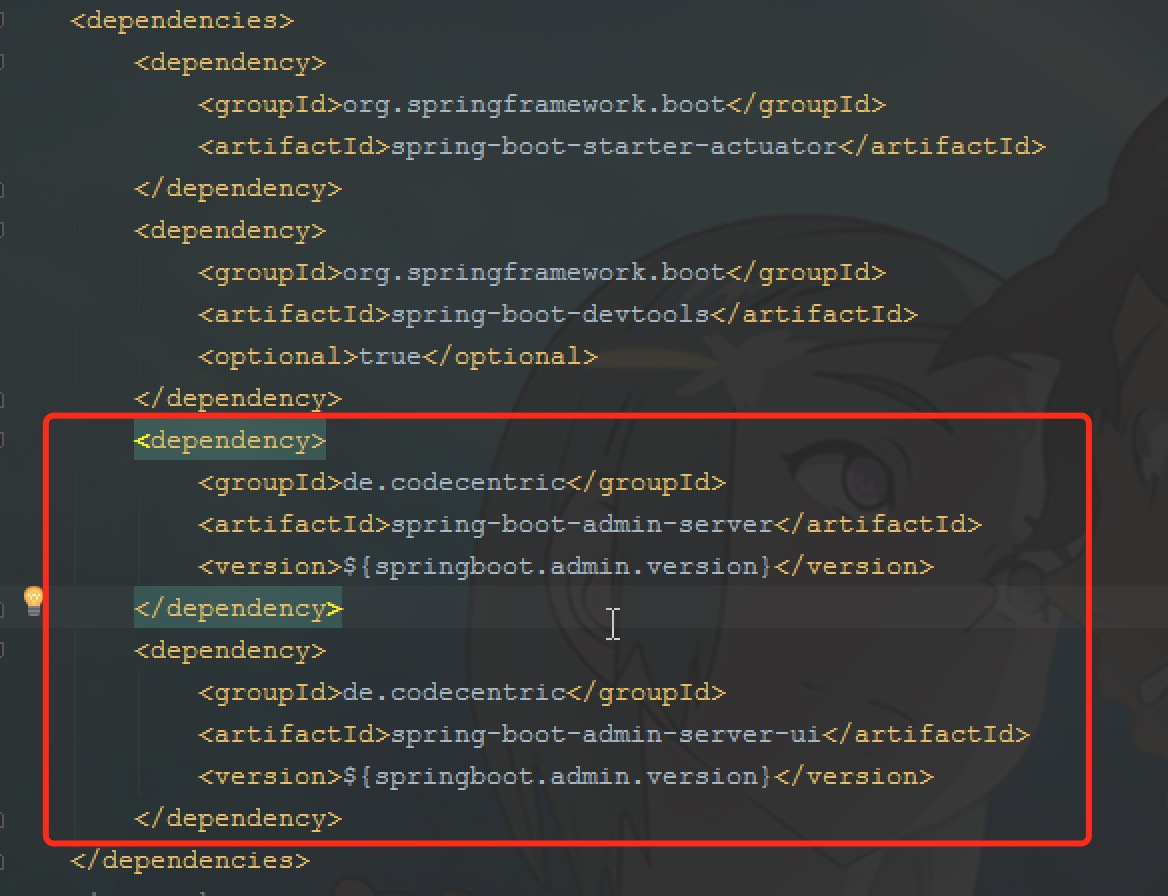
springboot 处理静态资源知识
Spring Boot 默认将 /** 所有访问映射到以下目录:1
2
3
4classpath:/META-INF/resources
classpath:/resources
classpath:/static
classpath:/public
优先级顺序为:META/resources > resources > static > public
如果UI页面不放在这些默认目录,则需要在springboot webconfiguration中配置资源映射(本文就是采用资源映射方式);
参考:
http://www.cnblogs.com/magicalSam/p/7189476.html
https://github.com/codecentric/spring-boot-admin/blob/master/spring-boot-admin-server/src/main/java/de/codecentric/boot/admin/config/AdminServerWebConfiguration.java
找个web前端工程
- 一个管理后台前端项目
http://panjiachen.github.io/vueAdmin-template
fork到我自己的github
https://github.com/smalldok/vueAdmin-template.git - 在本地
git clone https://github.com/smalldok/vueAdmin-template.git 进入vueAdmin-template目录,新建pom.xml文件
1
2
3
4
5
6
7
8
9
10
11
12
13
14
15
16
17
18
19
20
21
22
23
24
25
26
27
28
29
30
31
32
33
34
35
36
37
38
39
40
41
42
43
44
45
46
47
48
49
50
51
52
53
54
55
56
57
58
59
60
61
62
63
64
65
66
67
68
69
70
71
72
73
74
75
76
77
78
79
80
81
82
83
84
85
86
87
88<?xml version="1.0" encoding="UTF-8"?>
<project xmlns="http://maven.apache.org/POM/4.0.0" xmlns:xsi="http://www.w3.org/2001/XMLSchema-instance" xsi:schemaLocation="http://maven.apache.org/POM/4.0.0 http://maven.apache.org/xsd/maven-4.0.0.xsd">
<modelVersion>4.0.0</modelVersion>
<groupId>com.github</groupId>
<artifactId>xxx-admin-server-ui</artifactId>
<version>1.0.0-SNAPSHOT</version>
<packaging>jar</packaging>
<properties>
<project.build.sourceEncoding>UTF-8</project.build.sourceEncoding>
<java.version>1.7</java.version>
</properties>
<build>
<plugins>
<plugin>
<groupId>org.codehaus.mojo</groupId>
<artifactId>exec-maven-plugin</artifactId>
<executions>
<execution>
<id>yarn-install</id>
<phase>validate</phase>
<goals>
<goal>exec</goal>
</goals>
<configuration>
<executable>yarn</executable>
<arguments>
<argument>install</argument>
</arguments>
</configuration>
</execution>
<execution>
<id>yarn-build</id>
<phase>generate-resources</phase>
<goals>
<goal>exec</goal>
</goals>
<configuration>
<executable>yarn</executable>
<arguments>
<argument>run</argument>
<argument>build</argument>
</arguments>
</configuration>
</execution>
<!--
<execution>
<id>yarn-test</id>
<phase>test</phase>
<goals>
<goal>exec</goal>
</goals>
<configuration>
<executable>yarn</executable>
<arguments>
<argument>run</argument>
<argument>test</argument>
</arguments>
</configuration>
</execution>
-->
</executions>
</plugin>
<plugin>
<groupId>org.apache.maven.plugins</groupId>
<artifactId>maven-resources-plugin</artifactId>
<configuration>
<nonFilteredFileExtensions>
<nonFilteredFileExtension>woff</nonFilteredFileExtension>
<nonFilteredFileExtension>ttf</nonFilteredFileExtension>
<nonFilteredFileExtension>woff2</nonFilteredFileExtension>
<nonFilteredFileExtension>eot</nonFilteredFileExtension>
<nonFilteredFileExtension>swf</nonFilteredFileExtension>
<nonFilteredFileExtension>ico</nonFilteredFileExtension>
</nonFilteredFileExtensions>
</configuration>
</plugin>
</plugins>
<resources>
<resource>
<directory>dist</directory>
<targetPath>META-INF/xxx-admin-server-ui</targetPath>
<filtering>true</filtering>
</resource>
</resources>
</build>
</project>安装jdk1.8、maven3(略)
- 安装nodejs(略)
安装yarn
1.执行命令npm -i -g yarn
2.查看当前的源,默认是:官网 ,yarn config get registry
3.改成taobao的源,yarn config set registry https://registry.npm.taobao.org执行
mvn install
不出意外,会在本地maven仓库中生成xxx-admin-server-ui-1.0.0-SNAPSHOT.jar;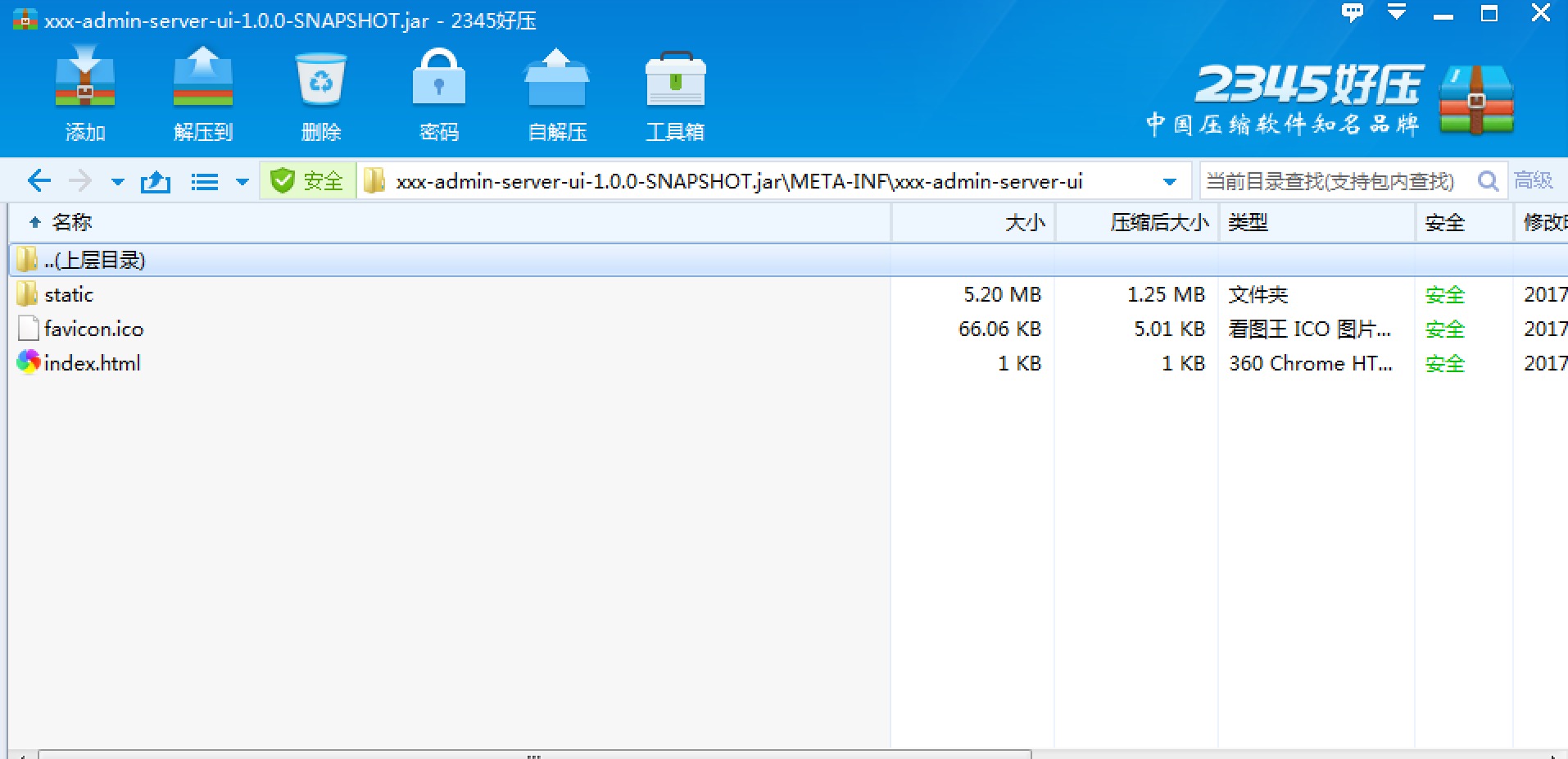
- 以上步骤,最好都在mac下操作
springboot 集成前端
http://start.spring.io创建一个springboot项目,名字叫xxx-admin-server
- pom.xml配置
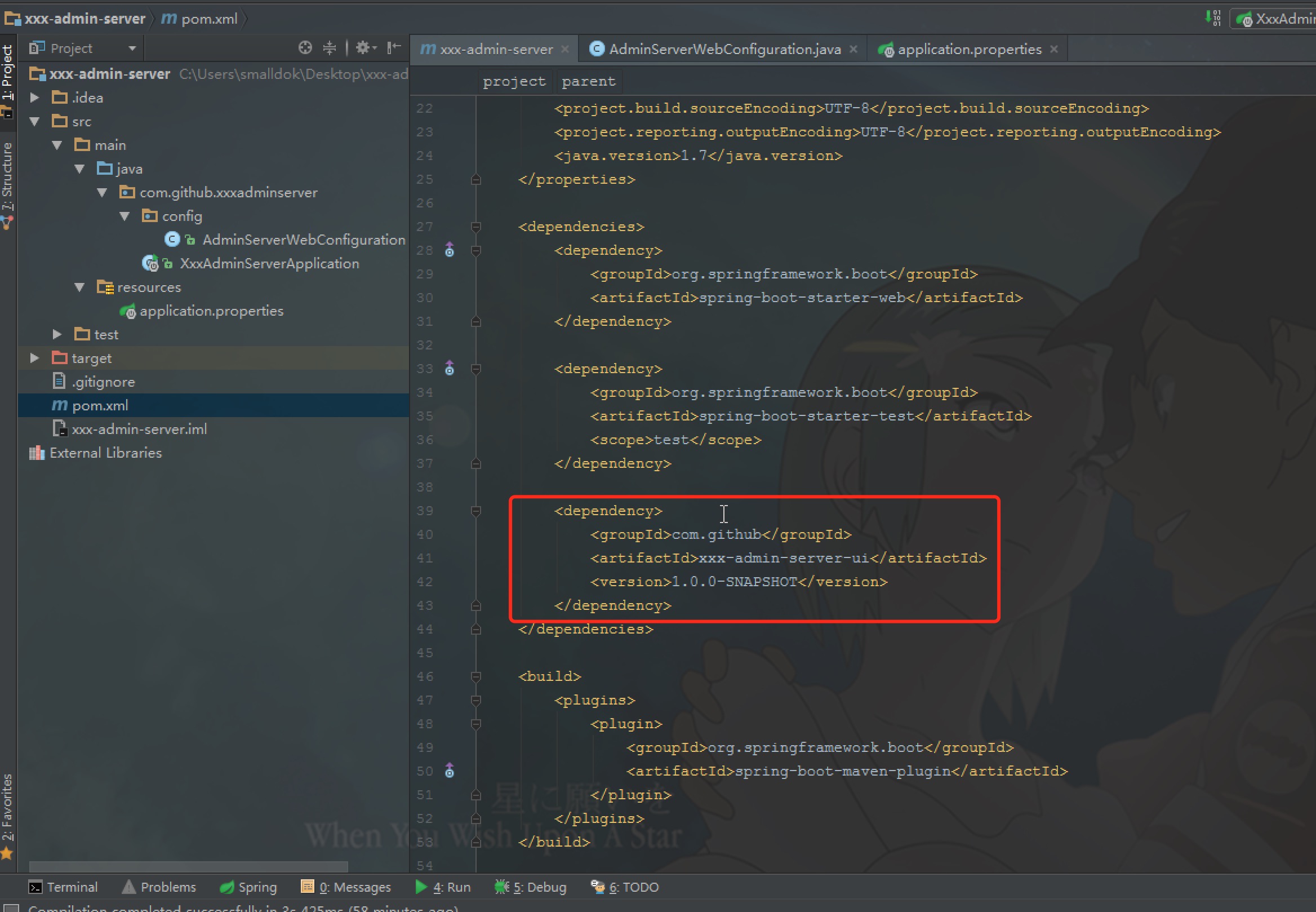
- web config
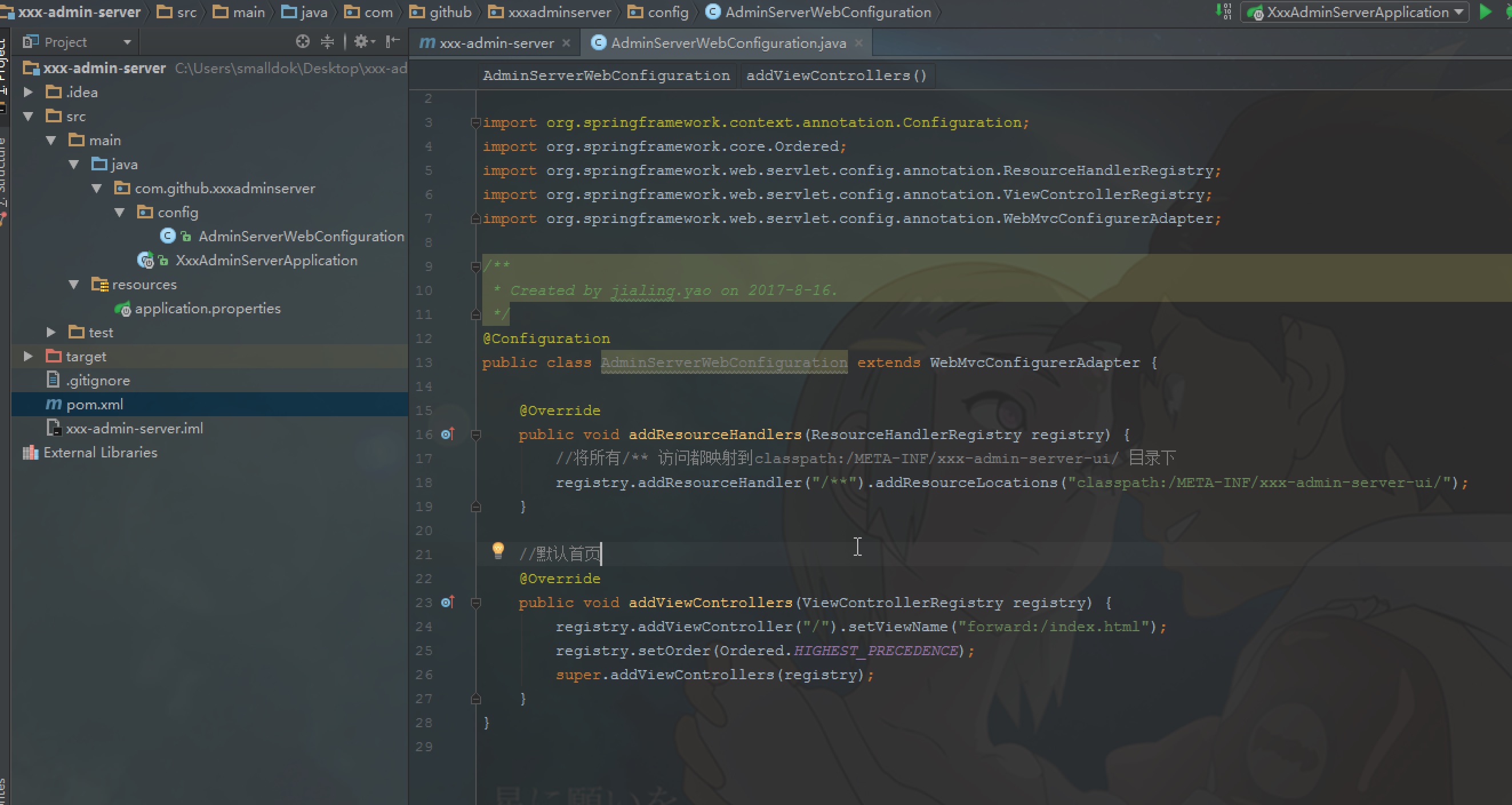
- 启动项目,访问
http://127.0.0.1:8080/,最终效果